Although it is already 2023 that serverless is a really popular concept, plain Azure VM might still be the most suitable platform for hosting WordPress server for peronal blog. The main advantage of plain Azure VM is simplicity and price. The B1ms 1 cpu 2G memoory machine that I am using is $15 a month. The 1 core 0.5G memory machine can be goes to as low as $4 a month.
I used to host my WordPress blog on Windows Azure App Service. However, the support of PHP on Windows ended on November 2022. Another thing is that Azure App Service is more expensive than Azure VM. If we want to use custom domain, the cheapest App Service SKU would be Basic B1 which would cost at least $30 a month.
This blog will walk you through how to create an azure VM and install wordpress on it. So, let’s get started!
Create a new Azure virtual machine
Azure portal is a really easy place to create a new Azure virtual machine. You can open this link to go to the create virtual machine page:
https://portal.azure.com/#create/Microsoft.VirtualMachine-ARM
The below section will provide few suggested configurations and the explanations.
Basics

- Resource group: It is best to create a new resource group. All the related resources would be put under this resource group.
- Image: Ubuntu Server 22.04 LTS
- Size: Standard_B1ls. This is the cheapest option we can get.
Disks
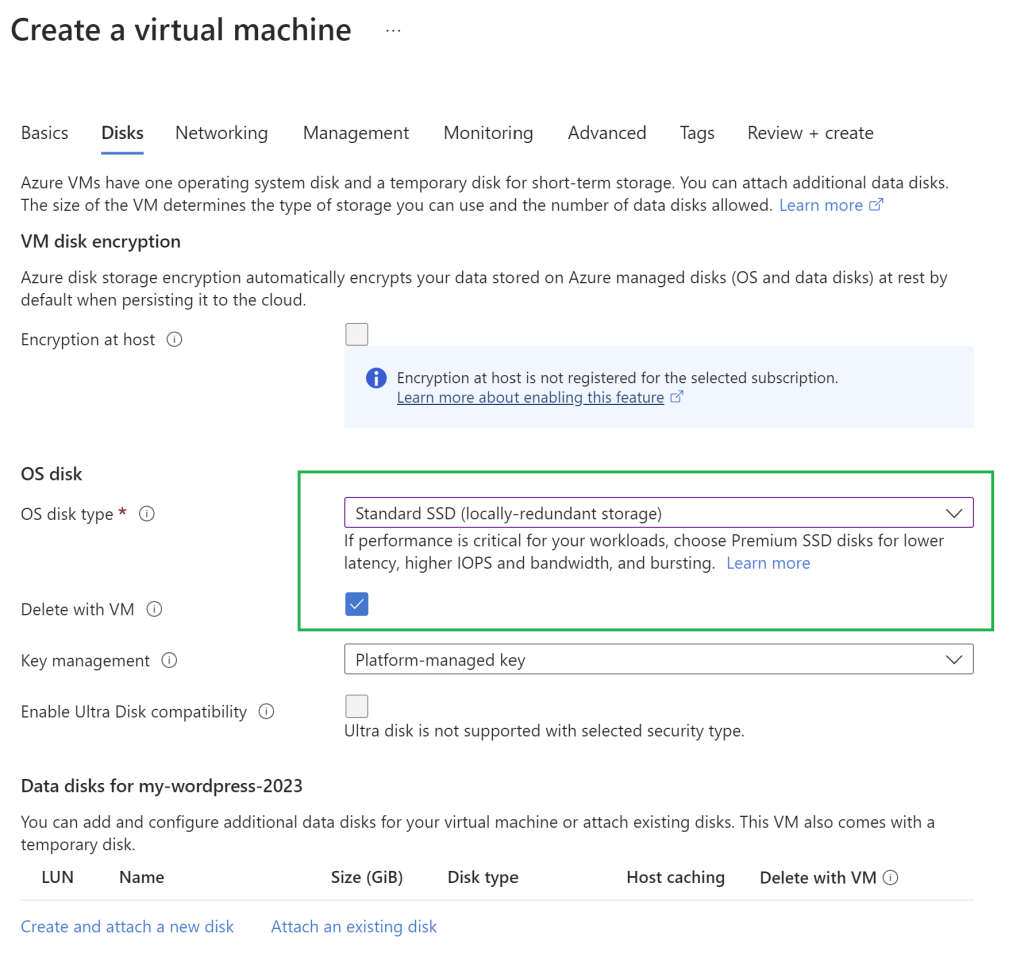
- OS disk type: Standard SSD (locally-redundant storage). This would be cheaper than the default Premium SSD. We also would not need the extra benefits from the premium tier.
Management

- Enable auto-shutdown: unchecked. With this checked, the VM will be turned off everyday, then the WordPress website would not be accessable.
Then we can click the create button to start the VM creation. it would take about one minute for the creation to finish. After the creation finished, you can click the “Go to resource” blue button to see the created Azure VM in azure portal. We would first take a look for the created azure resources in the resource group. You can click the resource group link to jump to the resources group.

Azure resources for the WordPress VM

sd
Assign a free DNS
sd

dssdf

sda
20.25.178.156
my-wordpress-2023.westus3.cloudapp.azure.com
SSH into the created VM
Developing on Remote Machines using SSH and Visual Studio Code
asdasd

asda
18 responses to “Host WordPress on Azure VM in 2023”
Hey there, You have performed a fantastic job. I will certainly digg it and in my view recommend to my friends. I’m sure they will be benefited from this site.
You’ve addressed all the key points comprehensively.
You helped me a lot by posting this article and I love what I’m learning.
Hello there! This is my first comment here, so I just wanted to give a quick shout out and say I genuinely enjoy reading your articles. Can you recommend any other blogs/websites/forums that deal with the same subjects? Thanks.
Hello! Someone in my Facebook group shared this website with us, so I came to give it a look. I’m enjoying the information. I’m bookmarking and will be tweeting this to my followers! Wonderful blog and amazing design and style.
Hi there, I found your website via Google while searching for a related topic, your website came up, it looks great. I have bookmarked it in my google bookmarks.
Thank you for your articles. They are very helpful to me. Can you help me with something?
You’re so awesome! I do not think I have read something like that before.
So wonderful to find someone with a few unique thoughts on this subject.
Seriously.. thanks for starting this up. This web site is something
that’s needed on the internet, someone with a little originality!
Thank you for writing this post!
Thank you for writing this post!
Hello there, You’ve performed an excellent job. I will certainly digg it and personally suggest to my friends. I am sure they’ll be benefited from this web site.
A lot of thanks for each of your work on this web site. Kate enjoys going through investigations and it’s really easy to understand why. A number of us hear all of the powerful way you convey precious ideas through the blog and as well as recommend response from people about this topic while our own simple princess is certainly understanding a lot of things. Take pleasure in the remaining portion of the new year. You are conducting a remarkable job.
Thanks for enabling me to attain new tips about computer systems. I also hold the belief that one of the best ways to help keep your laptop computer in leading condition is to use a hard plastic-type material case, or even shell, that will fit over the top of the computer. Most of these protective gear are usually model precise since they are manufactured to fit perfectly over the natural casing. You can buy all of them directly from the seller, or via third party sources if they are available for your notebook computer, however its not all laptop may have a shell on the market. All over again, thanks for your recommendations.
I’m still learning from you, but I’m making my way to the top as well. I absolutely love reading all that is posted on your blog.Keep the posts coming. I enjoyed it!
I do trust all of the ideas you’ve presented on your post. They are very convincing and can certainly work. Still, the posts are very quick for novices. May just you please extend them a bit from next time? Thank you for the post.
Hello, you used to write wonderful, but the last few posts have been kinda boring?I miss your super writings. Past several posts are just a little out of track! come on!
This is such a valuable resource. I’ve learned so much from this post, and I appreciate the practical advice you’ve shared.
This post is exactly what I was looking for. You’ve addressed all the questions I had and provided clear, actionable advice.